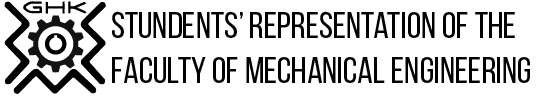Welcome to the Faculty of Mechanical Engineering at BME!
We would like to welcome you to the Faculty of Mechanical Engineering at the Budapest University of Technology and Economics!
We summarized the most important information about life at our university and starting your academic year.
You should do the following:
- Read the information under the Freshman tab of our website. There you will find answers to the frequently asked questions.
- Keep an eye out for our facebook page, you can find useful information about important deadlines and application opportunities are always available and shared there. You can also read our regular “Did you know?” series of useful information to guide you through your studies and applications.
- Read our website called Kontúr. There you can find a lot of information about the upcoming programs.
Getting started
NEPTUN
For all the administration procedures we use NEPTUN. This is where students can enroll, register for a semester, a course or an exam, etc.
To get started you should do the following:
- TAX ID number and bank account: to start your studies you have to have a tax ID number and a bank account;
- Log in to NEPTUN: as we said this is the platform where all the administration takes place. Login NEPTUN on its website after clicking the English flag to switch the language from Hungarian to English. You received your unique NEPTUN code (it’s in your Letter of Acceptance on the right side of the top sheet “Student ID code”) with which you can login and change your password. The first time you have to log in with a generated password. It looks like this: NeYYYYMMDD, after “Ne” you should insert your birth date.
- For example: Ne19990201 1999 February 1.
- First things first you must change your password after you logged in;
- If you forgot your password you should reach out to Central Academic Office (CAO) and request a new one;
- Check your data: after logging in, be sure to check your data in the “My data”/ “Personal information” menu.
- Fill in the missing information (e.g. social security number, tax ID, bank account number, official email address, ID number, etc.)
- The NEPTUN system will generate the documents required for enrollment based on the data you have provided
- Registration: all students are required to declare at the beginning of each semester whether they wish to start the semester with active or passive status. The registration can be done in the NEPTUN system “Administration”/”Enrollment, Registration” menu by clicking on the “+” button and selecting the semester.
- Be careful: this system operates with sensitive data. Use a strong password and every time you receive an email from NEPTUN regarding a new login make sure that you were the one who logged in in that timeline.
It is important that the registration is a prerequisite for enrollment, without which the enrollment can’t be completed. You can enroll every semester during the registration week, when you will establish status with the Budapest University of Technology and Economics.
If you have further questions regarding the use of NEPTUN there’s a guide for you!
BME Central Login Page (címtár) and eduID
The Office 365 package is available free of charge to University students. To install the programs, you will need your Címtár ID and eduID to log in. The package includes the following programs:
- Microsoft Word
- Microsoft Excel
- Microsoft PowerPoint
- Microsoft Teams
You can find a guide for the install at this link.
Enrollment
You can enroll every semester during the registration week, when you will establish a student’s legal status with the Budapest University of Technology and Economics. Be sure to complete the first steps.
The enrollment process
From the autumn semester of the academic year 2020/21, enrollment is largely online, through the NEPTUN system. The process is the following:
- Check your personal data. You can access your personal data in the NEPTUN system under “My data”/ “Personal information” . If you haven’t entered your social security number yet, you can do so by clicking on the “Change data” button. The bank account number can be entered in the “Finance”/”Settings” menu.
- Login. If you haven’t registered for an active or passive semester yet, you can do so in the NEPTUN system. By selecting Active (International program) term status under “Administration”/”Enrollment, Registration” clicking the gray + on the right hand side and Enroll between 1 June and 31 August even from home.
- Download the enrollment form. The enrollment form can be downloaded from the NEPTUN system under “Administration/Requests/Available request forms/100 Online enrollment, read it carefully, modify your data in NEPTUN if it is necessary, set Mode of enrollment: By personal attendance, attach your ID or Passport copy to it and the signed copy of the Enrolment form form
- Submit the enrollment application. To start the enrollment process, you need to submit “100 Online enrollment” in the NEPTUN system under Information/General forms/Enrollment form and further documents mentioned in it and click Next and then Submit request at the bottom “Information”/”General forms”.. The certified enrollment form must be attached to the application.
If you don’t want to use the electronic enrollment option, the Central Academic Office (CAO)will provide you personal assistance. The procedure is the following:
- Indication of need. When you submit the “100 Online enrollment” you should indicate your need for personal assistance. Attach the scanned copy of the printed and hand-signed enrollment form.
- Enrollment in person. After submitting the application form, you will need to visit the Central Academic Office (CAO) in person on the registration date, during the registration week. You will have to bring two signed copies of the enrollment form with you to the office.
Documents that have to be presented in person
Once the application has been submitted, it will be checked by the staff of Central Academic Office (CAO). After the verification, two cases are possible:
- Personal presentation required. If you have a document that has been taken into account in the admission process, but isn’t authentic, you must present it in person at the time and place selected by the Central Academic Office (CAO). You must bring the original copy of the document with you.
- Personal presentation is NOT required. If you don’t have to present the document in person, you don’t have to visit Central Academic Office (CAO).
If you have to present a document in person, you will be notified via NEPTUN.
The personal presentation must be during the last week of August at KTH (building R).
If you have further questions regarding the Enrollment there’s a guide for you!
Late Enrollment
If you don’t submit the study contract with the required attachments late, you must participate Late Enrollment.
- Late Enrollment fee is 5.500 HUF
- Deadlines:
- If the student enrolls by the end of the 2nd academic week, they can enroll for the semester with active or passive status.
- In the case of Late Enrollment from the 3rd academic week until the 14 October/March, the student can only enroll for a passive semester.
- After 14 October/March, enrollment won’t be possible and the student must participate in the admission process again.
If you have further questions regarding the payment there’s a guide for you!
About US
You can read the Faculty of Mechanical Engineering related news on the webpage of GHK called Kontúr.
During your university years you will have many tasks to complete, most of which can be helped by the GHK. You can contact us at the following email address: This email address is being protected from spambots. You need JavaScript enabled to view it.
You can contact us in person during office hours on Monday at the GHK Block, which is located at the west end of Kármán Tódor College, by the gate.
University and “The Neighbourhood”
There are no articles in this category. If subcategories display on this page, they may contain articles.